
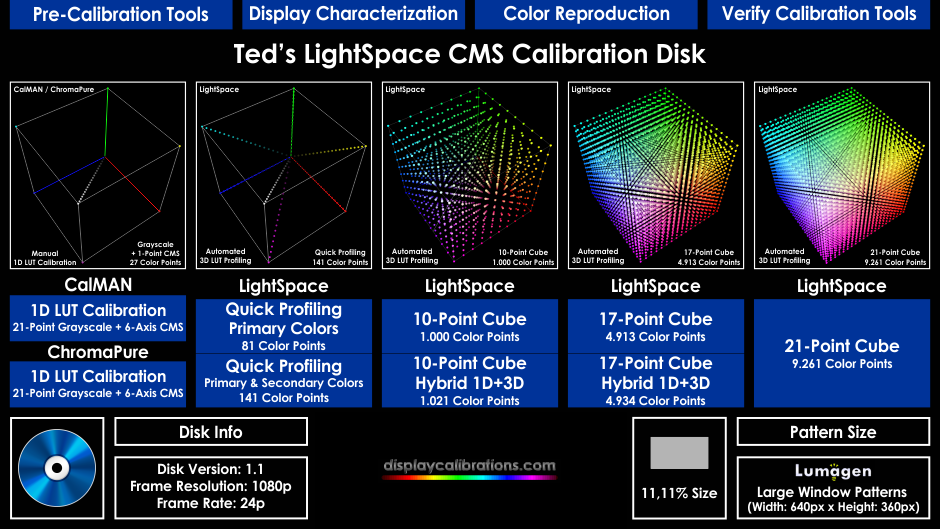
This is the Initial Disk Menu. Here you can quickly select the type of calibration you want to perform; Manual 1D LUT or Automated 3D LUT.
 You can prepare your display before running a 3D Cube Profiling with LightSpace or perform a 1D LUT Calibration using CalMAN or ChromaPure.
You can prepare your display before running a 3D Cube Profiling with LightSpace or perform a 1D LUT Calibration using CalMAN or ChromaPure.

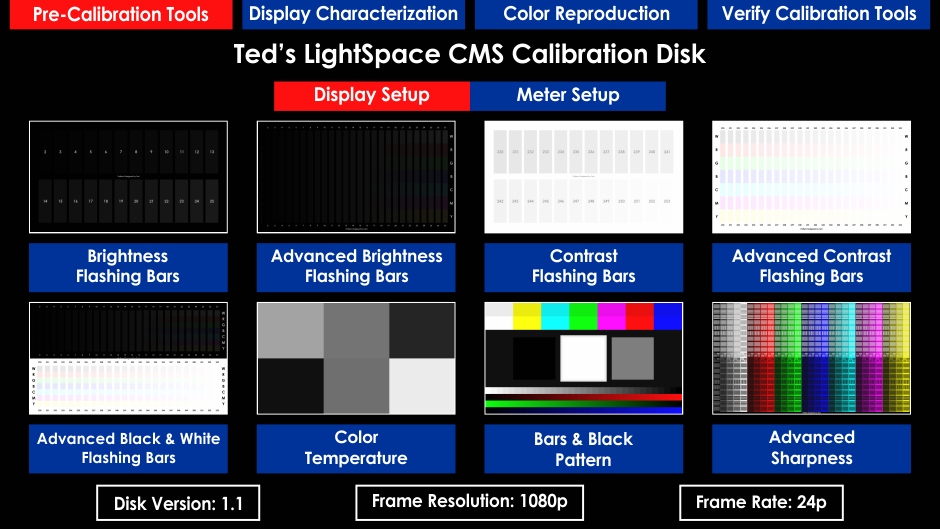
Initial display setup patterns required to prepare your display before the 3D LUT Profiling or the 1D LUT Calibration.
 Brightness Patterns can be used to set the Black Level (Brightness Control) of the Display; to prevent crushing of shadow details or raised black levels.
Brightness Patterns can be used to set the Black Level (Brightness Control) of the Display; to prevent crushing of shadow details or raised black levels.
 Contrast Patterns can be used to set the White Level (Contrast Control) of the Display; to prevent color detail clipping up to peak white levels and above reference white level color shifts/discoloration.
Contrast Patterns can be used to set the White Level (Contrast Control) of the Display; to prevent color detail clipping up to peak white levels and above reference white level color shifts/discoloration.
 Color Temperature pattern can be used to check the relative color temperature balance of the display.
Color Temperature pattern can be used to check the relative color temperature balance of the display.
Use your meter with LightSpace/CalMAN/ChromaPure Software to measure if required.
 Black & White Pattern can be used to check for Data/Legal TV Levels 0-255 vs. 16-235.
Black & White Pattern can be used to check for Data/Legal TV Levels 0-255 vs. 16-235.
 Use Sharpness Pattern to prevent edge enhancement (halo/ringing effect) or soft contouring (blurring of the image details).
Use Sharpness Pattern to prevent edge enhancement (halo/ringing effect) or soft contouring (blurring of the image details).

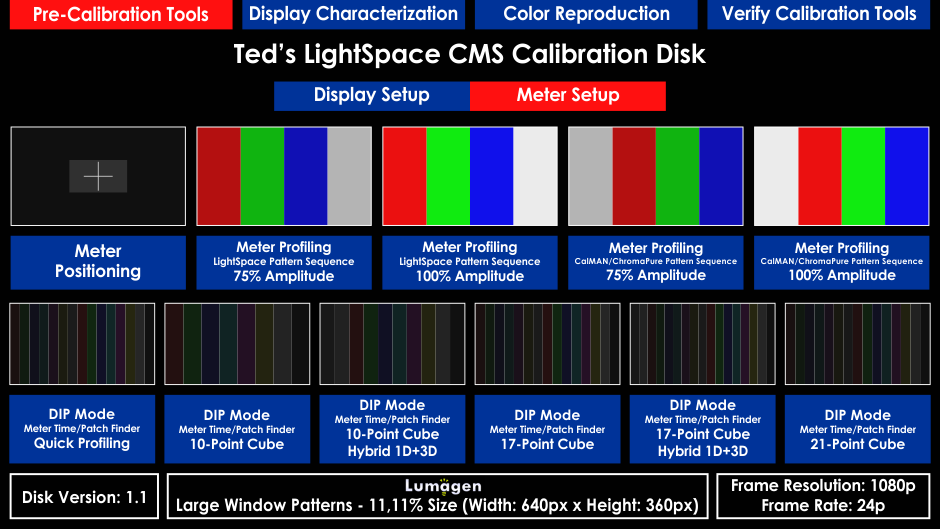
Initial meter setup patterns required to perform 4-Color Matrix Correction of your Colorimeter.
 You can perform measurements to find out which intergration time setting is required for your current colorimeter & display settings combination that will give you the most stable repeatability and faster measurement time of each patch.
You can perform measurements to find out which intergration time setting is required for your current colorimeter & display settings combination that will give you the most stable repeatability and faster measurement time of each patch.
You can use LightSpace's Measure + Log feature to export your measurement data's in excel format for each meter read xyY + read time in milliseconds.
 Also to Find out which DIP Mode Chapter is required to use with your current meter/display settings before starting any measurement using LightSpace DIP Mode (Display Independent Profiling) and Ted's LightSpace CMS Calibration Disk as your only pattern source.
Also to Find out which DIP Mode Chapter is required to use with your current meter/display settings before starting any measurement using LightSpace DIP Mode (Display Independent Profiling) and Ted's LightSpace CMS Calibration Disk as your only pattern source.
 Meter Time per Patch Finder Chapter will display the darkest colors of the selected LUT resolution size and using Measure+Log feature of LightSpace you will find out which reading took longer time. Measuring Dark Colors with a meter requires more time to read, so this Finder Chapter is critical to find out the exact measuring time that is required for your meter to read the Darkest Color. Incorrect setting will drive the whole operation out of sync.
Meter Time per Patch Finder Chapter will display the darkest colors of the selected LUT resolution size and using Measure+Log feature of LightSpace you will find out which reading took longer time. Measuring Dark Colors with a meter requires more time to read, so this Finder Chapter is critical to find out the exact measuring time that is required for your meter to read the Darkest Color. Incorrect setting will drive the whole operation out of sync.
 LightSpace DIP Mode is used mainly at professional post-facilities / Digital Intermediate grading systems for calibrating the whole image chain.
LightSpace DIP Mode is used mainly at professional post-facilities / Digital Intermediate grading systems for calibrating the whole image chain.
DIP Mode displays the required patches of your selected cube size by a fixed order and you can select the time that each pattern will be displayed.
Ted's LightSpace CMS Calibration Disk features DIP Mode Chapters from 1 sec. till 8 sec. to provide compatibility with every available meter.

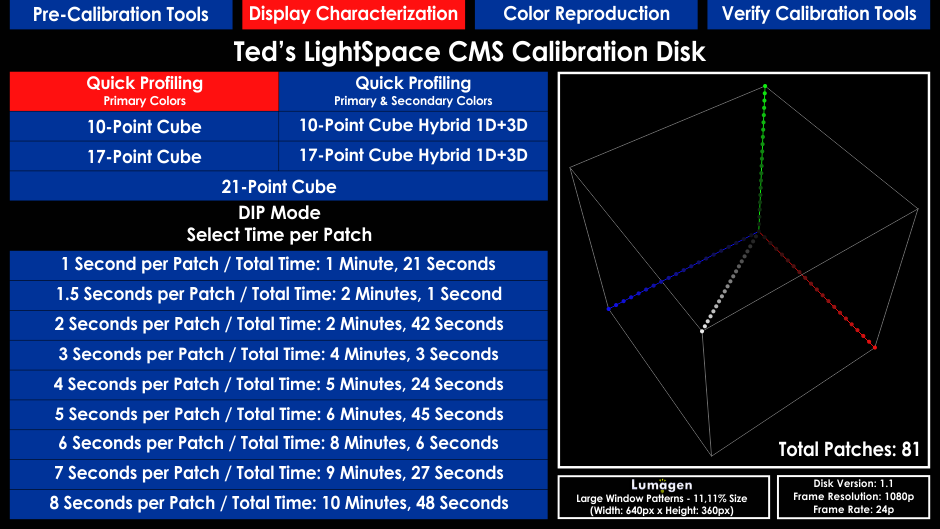
Perform a Quick Profiling of Primary Colors to check your display underlying capabilities; like Grayscale, Gamma & RGB Separation.
 LightSpace's Quick Profiling is based on 21-Point Grayscale & 20-Steps per Primary Color (RGB).
LightSpace's Quick Profiling is based on 21-Point Grayscale & 20-Steps per Primary Color (RGB).
 Quick Profiles can be used to build 3D Calibration LUTs for displays that have good to average RGB Separation*, and reasonable RGB Balance (greyscale/colour temperature). For displays with poor RGB separation or very inaccurate RGB Balance such LUTs will not be guaranteed accurate, and full 3D Cube profiling will probably be required to generate a full display characterisation for an accurate 3D Cube Calibration LUT.
Quick Profiles can be used to build 3D Calibration LUTs for displays that have good to average RGB Separation*, and reasonable RGB Balance (greyscale/colour temperature). For displays with poor RGB separation or very inaccurate RGB Balance such LUTs will not be guaranteed accurate, and full 3D Cube profiling will probably be required to generate a full display characterisation for an accurate 3D Cube Calibration LUT.
 * The definition of 'good RGB separation' is when the grey scale is an exact sum of the individual RGB values, combined with colour channel independence, where changing the value of one colour channel has no effect on the other two colour channels - there is no cross-talk between the colour channels. Please note this is not a simple RGB/3 calculation, and can vary for each and every individual grey scale value.
* The definition of 'good RGB separation' is when the grey scale is an exact sum of the individual RGB values, combined with colour channel independence, where changing the value of one colour channel has no effect on the other two colour channels - there is no cross-talk between the colour channels. Please note this is not a simple RGB/3 calculation, and can vary for each and every individual grey scale value.
 Ted's LightSpace CMS Calibration Disk Auto-Sequence Chapters sends to your display the required color patches to perform an Automated Quick Profiling of your Primary Colors (81 Color Points). This is possible only by using Ted's LightSpace CMS Calibration Blu-Ray Disk as your only pattern source from Your Actual Blu-Ray Player that Syncs with LightSpace Software DIP Mode with only one initial mouse click.
Ted's LightSpace CMS Calibration Disk Auto-Sequence Chapters sends to your display the required color patches to perform an Automated Quick Profiling of your Primary Colors (81 Color Points). This is possible only by using Ted's LightSpace CMS Calibration Blu-Ray Disk as your only pattern source from Your Actual Blu-Ray Player that Syncs with LightSpace Software DIP Mode with only one initial mouse click.
No other user prompt will be required until the end of the display profiling. No external hardware pattern generator is required.
 LightSpace DIP Mode is used mainly at professional post-facilities / Digital Intermediate grading systems for calibrating the whole image chain.
LightSpace DIP Mode is used mainly at professional post-facilities / Digital Intermediate grading systems for calibrating the whole image chain.
DIP Mode displays the required patches of your selected cube size by a fixed order and you can select the time that each pattern will be displayed.
Ted's LightSpace CMS Calibration Disk features DIP Mode Chapters from 1 sec. till 8 sec. to provide compatibility with every available meter.

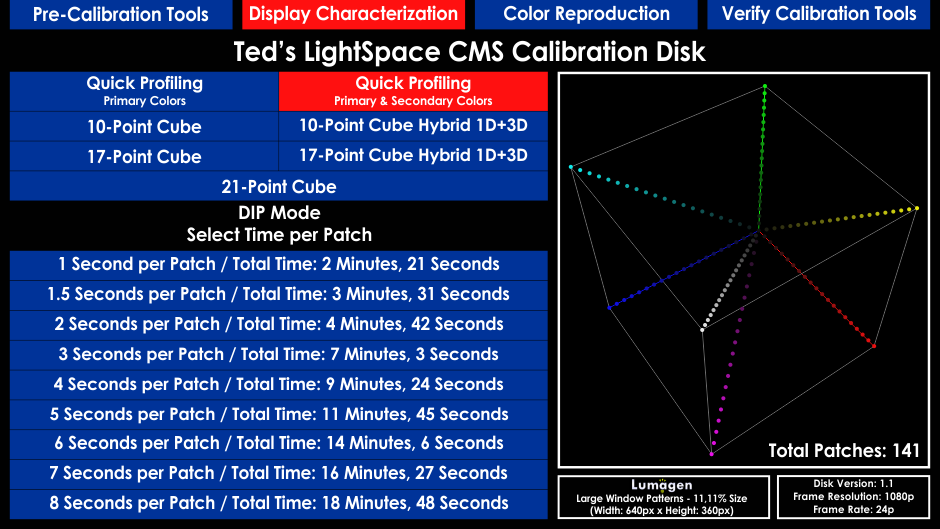
Perform a Quick Profiling of Primary & Secondary Colors to check your display underlying capabilities; like Grayscale, Gamma & RGB Separation.
 LightSpace's Quick Profiling is based on 21-Point Grayscale & 20-Steps per Primary & Secondary Color (RGBCMY).
LightSpace's Quick Profiling is based on 21-Point Grayscale & 20-Steps per Primary & Secondary Color (RGBCMY).
 Quick Profiles can be used to build 3D Calibration LUTs for displays that have good to average RGB Separation*, and reasonable RGB Balance (greyscale/colour temperature). For displays with poor RGB separation or very inaccurate RGB Balance such LUTs will not be guaranteed accurate, and full 3D Cube profiling will probably be required to generate a full display characterisation for an accurate 3D Cube Calibration LUT.
Quick Profiles can be used to build 3D Calibration LUTs for displays that have good to average RGB Separation*, and reasonable RGB Balance (greyscale/colour temperature). For displays with poor RGB separation or very inaccurate RGB Balance such LUTs will not be guaranteed accurate, and full 3D Cube profiling will probably be required to generate a full display characterisation for an accurate 3D Cube Calibration LUT.
 * The definition of 'good RGB separation' is when the grey scale is an exact sum of the individual RGB values, combined with colour channel independence, where changing the value of one colour channel has no effect on the other two colour channels - there is no cross-talk between the colour channels. Please note this is not a simple RGB/3 calculation, and can vary for each and every individual grey scale value.
* The definition of 'good RGB separation' is when the grey scale is an exact sum of the individual RGB values, combined with colour channel independence, where changing the value of one colour channel has no effect on the other two colour channels - there is no cross-talk between the colour channels. Please note this is not a simple RGB/3 calculation, and can vary for each and every individual grey scale value.
 Ted's LightSpace CMS Calibration Disk Auto-Sequence Chapters sends to your display the required color patches to perform an Automated Quick Profiling of your Primary & Secondary Colors (141 Color Points). This is possible only by using Ted's LightSpace CMS Calibration Blu-Ray Disk as your only pattern source from Your Actual Blu-Ray Player that Syncs with LightSpace Software DIP Mode with only one initial mouse click.
Ted's LightSpace CMS Calibration Disk Auto-Sequence Chapters sends to your display the required color patches to perform an Automated Quick Profiling of your Primary & Secondary Colors (141 Color Points). This is possible only by using Ted's LightSpace CMS Calibration Blu-Ray Disk as your only pattern source from Your Actual Blu-Ray Player that Syncs with LightSpace Software DIP Mode with only one initial mouse click.
No other user prompt will be required until the end of the display profiling. No external hardware pattern generator is required.
 LightSpace DIP Mode is used mainly at professional post-facilities / Digital Intermediate grading systems for calibrating the whole image chain.
LightSpace DIP Mode is used mainly at professional post-facilities / Digital Intermediate grading systems for calibrating the whole image chain.
DIP Mode displays the required patches of your selected cube size by a fixed order and you can select the time that each pattern will be displayed.
Ted's LightSpace CMS Calibration Disk features DIP Mode Chapters from 1 sec. till 8 sec. to provide compatibility with every available meter.

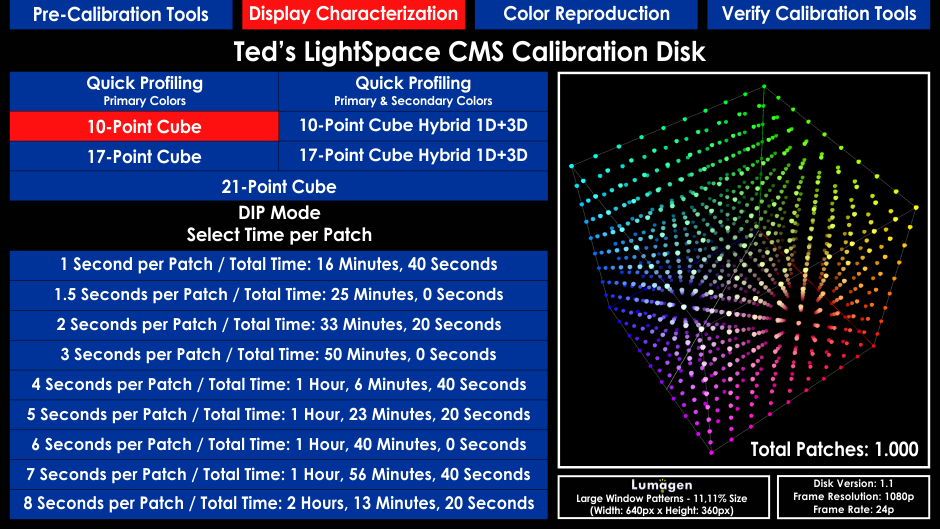
Use LightSpace to perform a 10-Point Cube profiling of your display.
 This is the minimum accepted cube resolution size for critical color-accurate profiling of your display.
This is the minimum accepted cube resolution size for critical color-accurate profiling of your display.
 Ted's LightSpace CMS Calibration Disk Auto-Sequence Chapters sends to your display the required color patches to perform an Automated 10-Point Cube Profiling (1.000 Color Points). This is possible only by using Ted's LightSpace CMS Calibration Blu-Ray Disk as your only pattern source from Your Actual Blu-Ray Player that Syncs with LightSpace Software DIP Mode with only one initial mouse click.
Ted's LightSpace CMS Calibration Disk Auto-Sequence Chapters sends to your display the required color patches to perform an Automated 10-Point Cube Profiling (1.000 Color Points). This is possible only by using Ted's LightSpace CMS Calibration Blu-Ray Disk as your only pattern source from Your Actual Blu-Ray Player that Syncs with LightSpace Software DIP Mode with only one initial mouse click.
No other user prompt will be required until the end of the display profiling. No external hardware pattern generator is required.
 LightSpace DIP Mode is used mainly at professional post-facilities / Digital Intermediate grading systems for calibrating the whole image chain.
LightSpace DIP Mode is used mainly at professional post-facilities / Digital Intermediate grading systems for calibrating the whole image chain.
DIP Mode displays the required patches of your selected cube size by a fixed order and you can select the time that each pattern will be displayed.
Ted's LightSpace CMS Calibration Disk features DIP Mode Chapters from 1 sec. till 8 sec. to provide compatibility with every available meter.
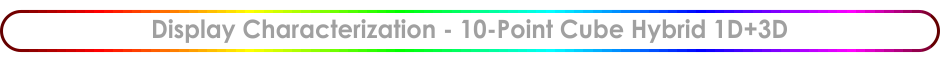
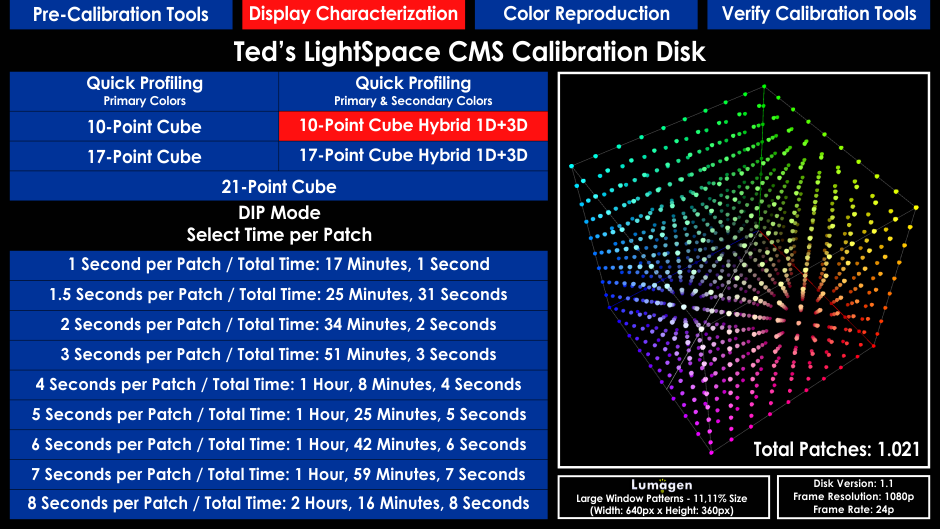
Perform a 10-Point Cube Hybrid 1D+3D profiling of your display. Hybrid Mode adds 21-Point Grayscale readings to your current selected cube size.
 This is the minimum accepted cube resolution size for critical color-accurate profiling of your display.
This is the minimum accepted cube resolution size for critical color-accurate profiling of your display.
 Ted's LightSpace CMS Calibration Disk Auto-Sequence Chapters sends to your display the required color patches to perform an Automated 10-Point Cube Hybrid 1D+3D Profiling (1.021 Color Points). This is possible only by using Ted's LightSpace CMS Calibration Blu-Ray Disk as your only pattern source from Your Actual Blu-Ray Player that Syncs with LightSpace Software DIP Mode with only one initial mouse click.
Ted's LightSpace CMS Calibration Disk Auto-Sequence Chapters sends to your display the required color patches to perform an Automated 10-Point Cube Hybrid 1D+3D Profiling (1.021 Color Points). This is possible only by using Ted's LightSpace CMS Calibration Blu-Ray Disk as your only pattern source from Your Actual Blu-Ray Player that Syncs with LightSpace Software DIP Mode with only one initial mouse click.
No other user prompt will be required until the end of the display profiling. No external hardware pattern generator is required.
 LightSpace DIP Mode is used mainly at professional post-facilities / Digital Intermediate grading systems for calibrating the whole image chain.
LightSpace DIP Mode is used mainly at professional post-facilities / Digital Intermediate grading systems for calibrating the whole image chain.
DIP Mode displays the required patches of your selected cube size by a fixed order and you can select the time that each pattern will be displayed.
Ted's LightSpace CMS Calibration Disk features DIP Mode Chapters from 1 sec. till 8 sec. to provide compatibility with every available meter.

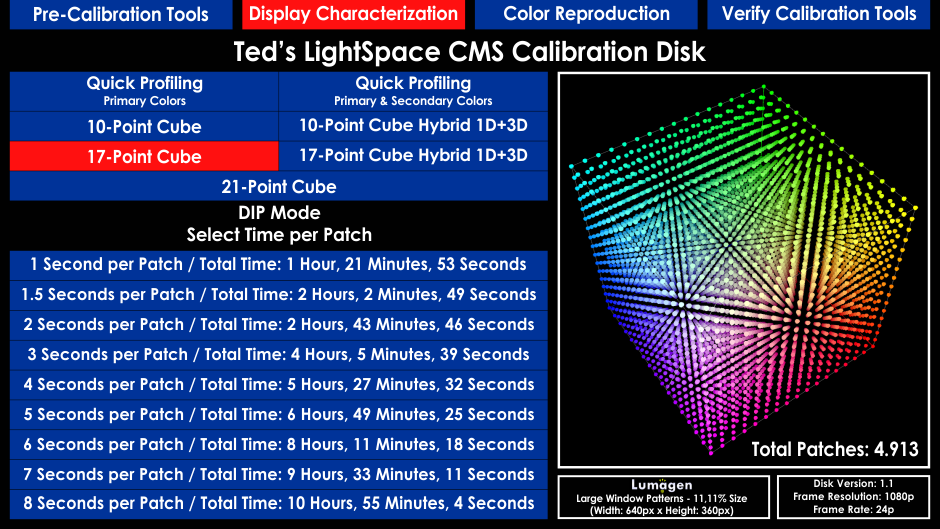
Use LightSpace to perform a 17-Point Cube profiling of your display.
 This is the post-production industry's 'defacto' cube resolution size for critical color-accurate profiling of your display.
This is the post-production industry's 'defacto' cube resolution size for critical color-accurate profiling of your display.
 Ted's LightSpace CMS Calibration Disk Auto-Sequence Chapters sends to your display the required color patches to perform an Automated 17-Point Cube Profiling (4.913 Color Points). This is possible only by using Ted's LightSpace CMS Calibration Blu-Ray Disk as your only pattern source from Your Actual Blu-Ray Player that Syncs with LightSpace Software DIP Mode with only one initial mouse click.
Ted's LightSpace CMS Calibration Disk Auto-Sequence Chapters sends to your display the required color patches to perform an Automated 17-Point Cube Profiling (4.913 Color Points). This is possible only by using Ted's LightSpace CMS Calibration Blu-Ray Disk as your only pattern source from Your Actual Blu-Ray Player that Syncs with LightSpace Software DIP Mode with only one initial mouse click.
No other user prompt will be required until the end of the display profiling. No external hardware pattern generator is required.
 LightSpace DIP Mode is used mainly at professional post-facilities / Digital Intermediate grading systems for calibrating the whole image chain.
LightSpace DIP Mode is used mainly at professional post-facilities / Digital Intermediate grading systems for calibrating the whole image chain.
DIP Mode displays the required patches of your selected cube size by a fixed order and you can select the time that each pattern will be displayed.
Ted's LightSpace CMS Calibration Disk features DIP Mode Chapters from 1 sec. till 8 sec. to provide compatibility with every available meter.
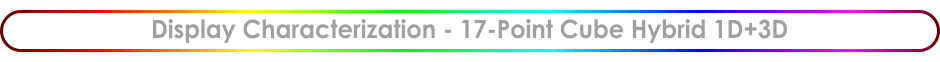
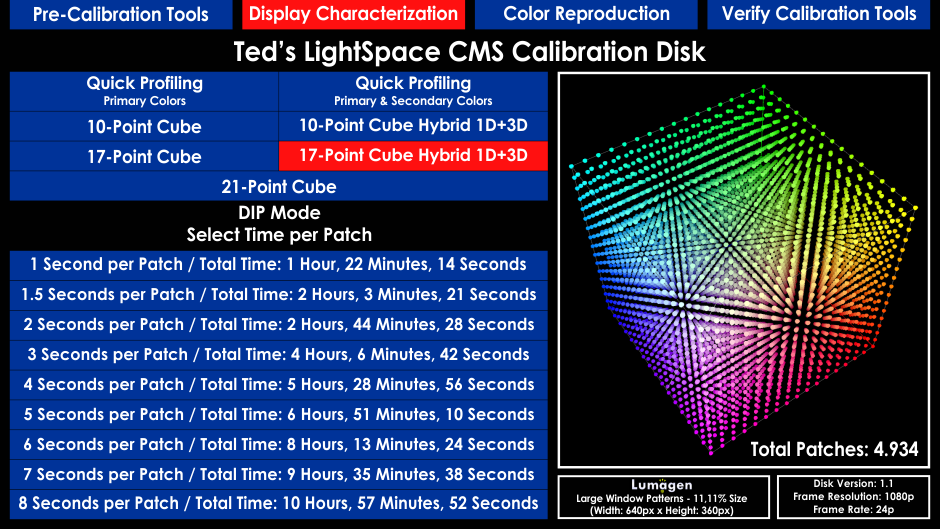
Perform a 17-Point Cube Hybrid 1D+3D profiling of your display. Hybrid Mode adds 21-Point Grayscale readings to your current selected cube size.
 This is the post-production industry's 'defacto' cube resolution size for critical color-accurate profiling of your display.
This is the post-production industry's 'defacto' cube resolution size for critical color-accurate profiling of your display.
 Ted's LightSpace CMS Calibration Disk Auto-Sequence Chapters sends to your display the required color patches to perform an Automated 17-Point Cube Hybrid 1D+3D Profiling (4.934 Color Points). This is possible only by using Ted's LightSpace CMS Calibration Blu-Ray Disk as your only pattern source from Your Actual Blu-Ray Player that Syncs with LightSpace Software DIP Mode with only one initial mouse click.
Ted's LightSpace CMS Calibration Disk Auto-Sequence Chapters sends to your display the required color patches to perform an Automated 17-Point Cube Hybrid 1D+3D Profiling (4.934 Color Points). This is possible only by using Ted's LightSpace CMS Calibration Blu-Ray Disk as your only pattern source from Your Actual Blu-Ray Player that Syncs with LightSpace Software DIP Mode with only one initial mouse click.
No other user prompt will be required until the end of the display profiling. No external hardware pattern generator is required.
 LightSpace DIP Mode is used mainly at professional post-facilities / Digital Intermediate grading systems for calibrating the whole image chain.
LightSpace DIP Mode is used mainly at professional post-facilities / Digital Intermediate grading systems for calibrating the whole image chain.
DIP Mode displays the required patches of your selected cube size by a fixed order and you can select the time that each pattern will be displayed.
Ted's LightSpace CMS Calibration Disk features DIP Mode Chapters from 1 sec. till 8 sec. to provide compatibility with every available meter.

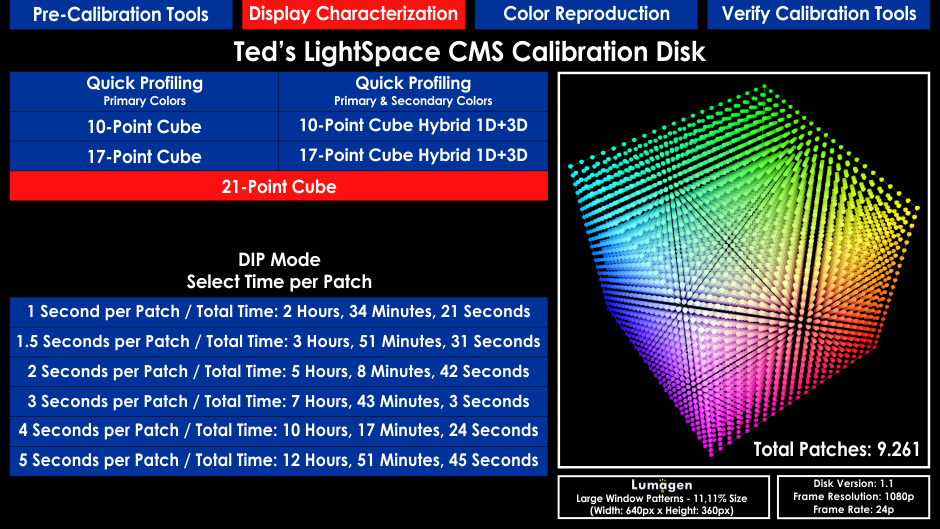
Use LightSpace to perform a 21-Point Cube profiling of your display.
 This cube size provides the post-production industry's most accurate and critical color-accurate profiling of your display.
This cube size provides the post-production industry's most accurate and critical color-accurate profiling of your display.
 Ted's LightSpace CMS Calibration Disk Auto-Sequence Chapters sends to your display the required color patches to perform an Automated 21-Point Cube Profiling (9.261 Color Points). This is possible only by using Ted's LightSpace CMS Calibration Blu-Ray Disk as your only pattern source from Your Actual Blu-Ray Player that Syncs with LightSpace Software DIP Mode with only one initial mouse click.
Ted's LightSpace CMS Calibration Disk Auto-Sequence Chapters sends to your display the required color patches to perform an Automated 21-Point Cube Profiling (9.261 Color Points). This is possible only by using Ted's LightSpace CMS Calibration Blu-Ray Disk as your only pattern source from Your Actual Blu-Ray Player that Syncs with LightSpace Software DIP Mode with only one initial mouse click.
No other user prompt will be required until the end of the display profiling. No external hardware pattern generator is required.
 LightSpace DIP Mode is used mainly at professional post-facilities / Digital Intermediate grading systems for calibrating the whole image chain.
LightSpace DIP Mode is used mainly at professional post-facilities / Digital Intermediate grading systems for calibrating the whole image chain.
DIP Mode displays the required patches of your selected cube size by a fixed order and you can select the time that each pattern will be displayed.
Ted's LightSpace CMS Calibration Disk features DIP Mode Chapters from 1 sec. till 5 sec. and will require a fast meter.

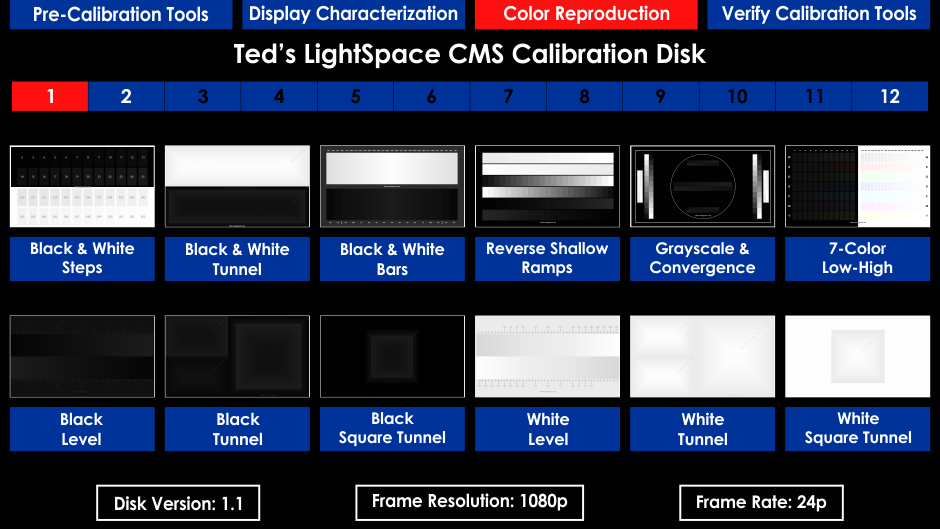
Check your display's controls / various mode settings before the your 1D LUT Calibration or your 3D LUT Profiling to find their safe working range.
 Find out which controls of your display are not introducing problems or if they are broken and you have to leave them untouched to prevent problems.
Find out which controls of your display are not introducing problems or if they are broken and you have to leave them untouched to prevent problems.
Verify the performance of your generated 3D LUT's after profiling or check your 1D Calibration Performance to find problems that dE Charts can't show.
 Look for smooth color graduations, distortions, discoloration, clipping, banding, posterization, crushed shadow details, raised black levels.
Look for smooth color graduations, distortions, discoloration, clipping, banding, posterization, crushed shadow details, raised black levels.

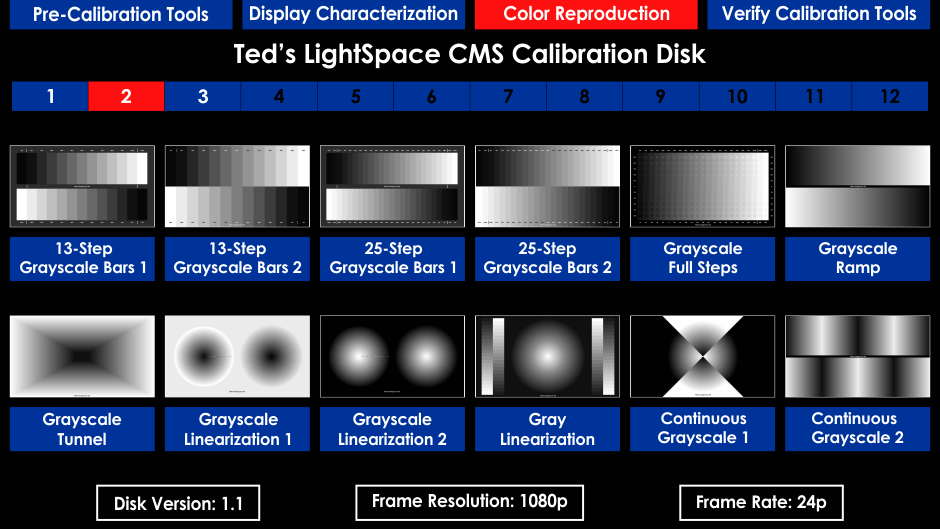
Check your display's controls / various mode settings before the your 1D LUT Calibration or your 3D LUT Profiling to find their safe working range.
 Find out which controls of your display are not introducing problems or if they are broken and you have to leave them untouched to prevent problems.
Find out which controls of your display are not introducing problems or if they are broken and you have to leave them untouched to prevent problems.
Verify the performance of your generated 3D LUT's after profiling or check your 1D Calibration Performance to find problems that dE Charts can't show.
 Look for smooth color graduations, distortions, discoloration, clipping, banding, posterization, crushed shadow details, raised black levels.
Look for smooth color graduations, distortions, discoloration, clipping, banding, posterization, crushed shadow details, raised black levels.

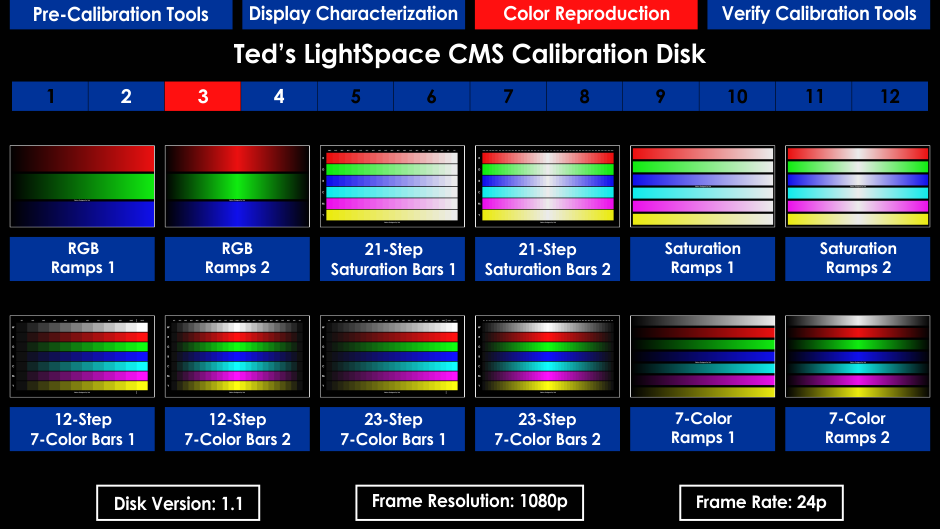
Check your display's controls / various mode settings before the your 1D LUT Calibration or your 3D LUT Profiling to find their safe working range.
 Find out which controls of your display are not introducing problems or if they are broken and you have to leave them untouched to prevent problems.
Find out which controls of your display are not introducing problems or if they are broken and you have to leave them untouched to prevent problems.
Verify the performance of your generated 3D LUT's after profiling or check your 1D Calibration Performance to find problems that dE Charts can't show.
 Look for smooth color graduations, distortions, discoloration, clipping, banding, posterization, crushed shadow details, raised black levels.
Look for smooth color graduations, distortions, discoloration, clipping, banding, posterization, crushed shadow details, raised black levels.

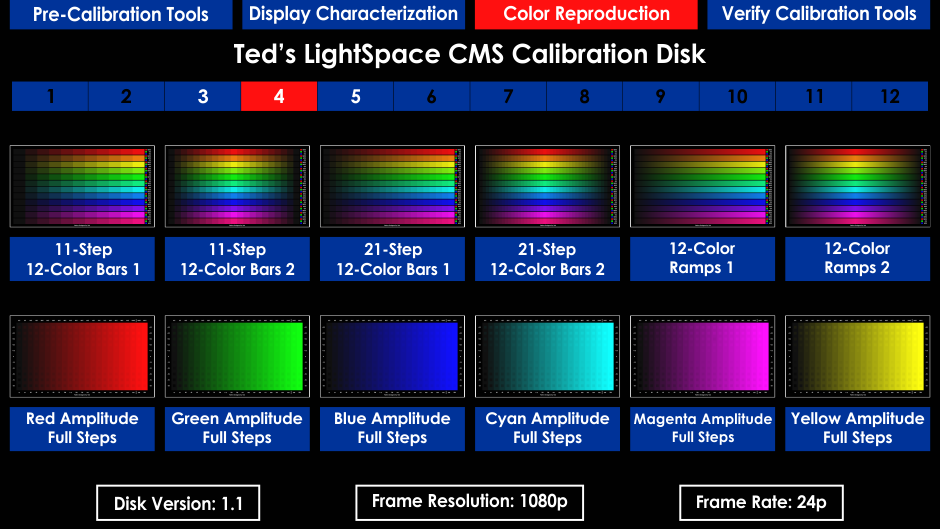
Check your display's controls / various mode settings before the your 1D LUT Calibration or your 3D LUT Profiling to find their safe working range.
 Find out which controls of your display are not introducing problems or if they are broken and you have to leave them untouched to prevent problems.
Find out which controls of your display are not introducing problems or if they are broken and you have to leave them untouched to prevent problems.
Verify the performance of your generated 3D LUT's after profiling or check your 1D Calibration Performance to find problems that dE Charts can't show.
 Look for smooth color graduations, distortions, discoloration, clipping, banding, posterization, crushed shadow details, raised black levels.
Look for smooth color graduations, distortions, discoloration, clipping, banding, posterization, crushed shadow details, raised black levels.

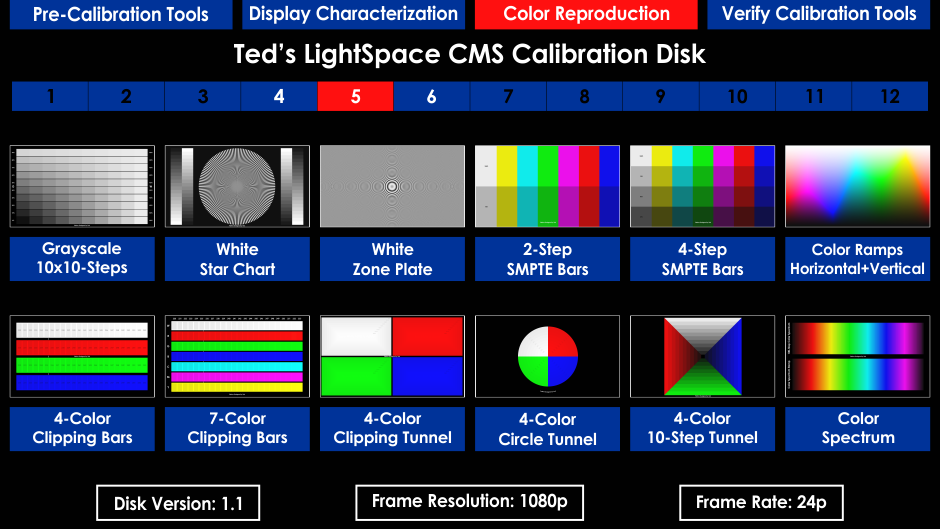
Check your display's controls / various mode settings before the your 1D LUT Calibration or your 3D LUT Profiling to find their safe working range.
 Find out which controls of your display are not introducing problems or if they are broken and you have to leave them untouched to prevent problems.
Find out which controls of your display are not introducing problems or if they are broken and you have to leave them untouched to prevent problems.
Verify the performance of your generated 3D LUT's after profiling or check your 1D Calibration Performance to find problems that dE Charts can't show.
 Look for smooth color graduations, distortions, discoloration, clipping, banding, posterization, crushed shadow details, raised black levels.
Look for smooth color graduations, distortions, discoloration, clipping, banding, posterization, crushed shadow details, raised black levels.

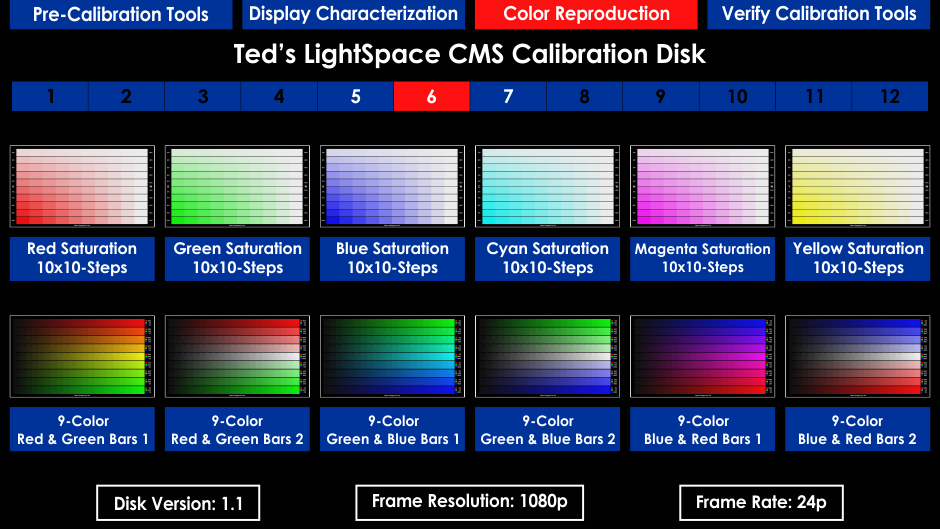
Check your display's controls / various mode settings before the your 1D LUT Calibration or your 3D LUT Profiling to find their safe working range.
 Find out which controls of your display are not introducing problems or if they are broken and you have to leave them untouched to prevent problems.
Find out which controls of your display are not introducing problems or if they are broken and you have to leave them untouched to prevent problems.
Verify the performance of your generated 3D LUT's after profiling or check your 1D Calibration Performance to find problems that dE Charts can't show.
 Look for smooth color graduations, distortions, discoloration, clipping, banding, posterization, crushed shadow details, raised black levels.
Look for smooth color graduations, distortions, discoloration, clipping, banding, posterization, crushed shadow details, raised black levels.

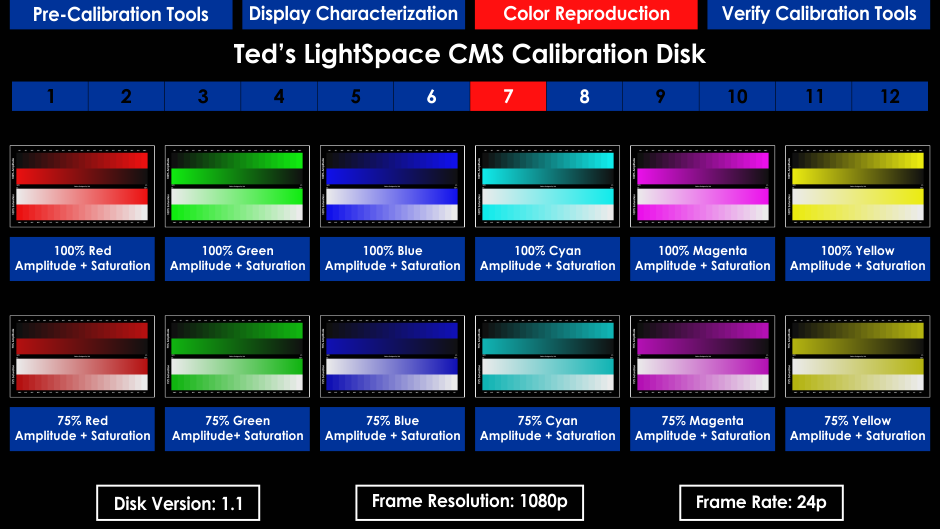
Check your display's controls / various mode settings before the your 1D LUT Calibration or your 3D LUT Profiling to find their safe working range.
 Find out which controls of your display are not introducing problems or if they are broken and you have to leave them untouched to prevent problems.
Find out which controls of your display are not introducing problems or if they are broken and you have to leave them untouched to prevent problems.
Verify the performance of your generated 3D LUT's after profiling or check your 1D Calibration Performance to find problems that dE Charts can't show.
 Look for smooth color graduations, distortions, discoloration, clipping, banding, posterization, crushed shadow details, raised black levels.
Look for smooth color graduations, distortions, discoloration, clipping, banding, posterization, crushed shadow details, raised black levels.

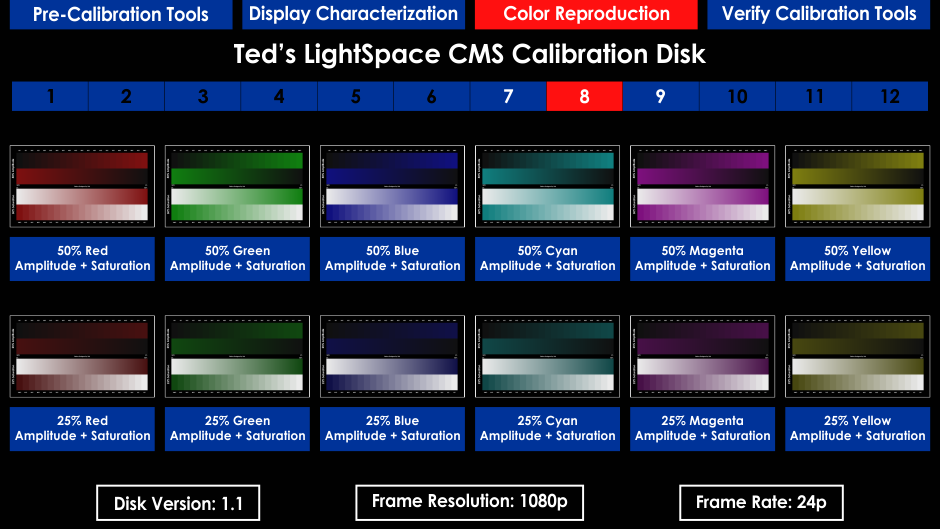
Check your display's controls / various mode settings before the your 1D LUT Calibration or your 3D LUT Profiling to find their safe working range.
 Find out which controls of your display are not introducing problems or if they are broken and you have to leave them untouched to prevent problems.
Find out which controls of your display are not introducing problems or if they are broken and you have to leave them untouched to prevent problems.
Verify the performance of your generated 3D LUT's after profiling or check your 1D Calibration Performance to find problems that dE Charts can't show.
 Look for smooth color graduations, distortions, discoloration, clipping, banding, posterization, crushed shadow details, raised black levels.
Look for smooth color graduations, distortions, discoloration, clipping, banding, posterization, crushed shadow details, raised black levels.

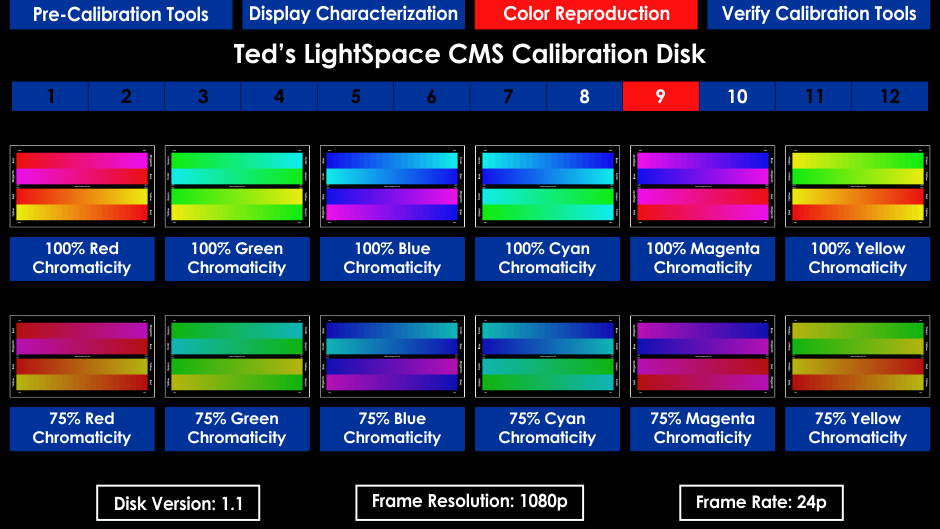
Check your display's controls / various mode settings before the your 1D LUT Calibration or your 3D LUT Profiling to find their safe working range.
 Find out which controls of your display are not introducing problems or if they are broken and you have to leave them untouched to prevent problems.
Find out which controls of your display are not introducing problems or if they are broken and you have to leave them untouched to prevent problems.
Verify the performance of your generated 3D LUT's after profiling or check your 1D Calibration Performance to find problems that dE Charts can't show.
 Look for smooth color graduations, distortions, discoloration, clipping, banding, posterization, crushed shadow details, raised black levels.
Look for smooth color graduations, distortions, discoloration, clipping, banding, posterization, crushed shadow details, raised black levels.

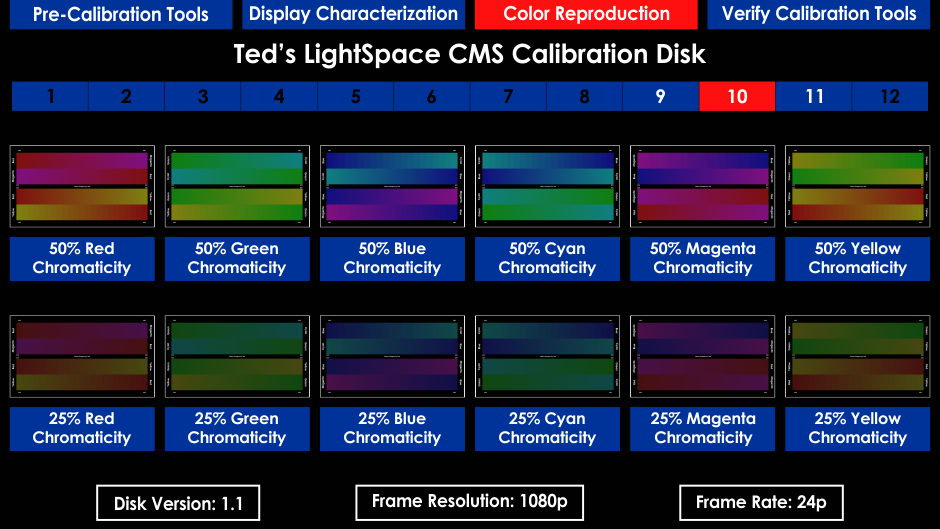
Check your display's controls / various mode settings before the your 1D LUT Calibration or your 3D LUT Profiling to find their safe working range.
 Find out which controls of your display are not introducing problems or if they are broken and you have to leave them untouched to prevent problems.
Find out which controls of your display are not introducing problems or if they are broken and you have to leave them untouched to prevent problems.
Verify the performance of your generated 3D LUT's after profiling or check your 1D Calibration Performance to find problems that dE Charts can't show.
 Look for smooth color graduations, distortions, discoloration, clipping, banding, posterization, crushed shadow details, raised black levels.
Look for smooth color graduations, distortions, discoloration, clipping, banding, posterization, crushed shadow details, raised black levels.

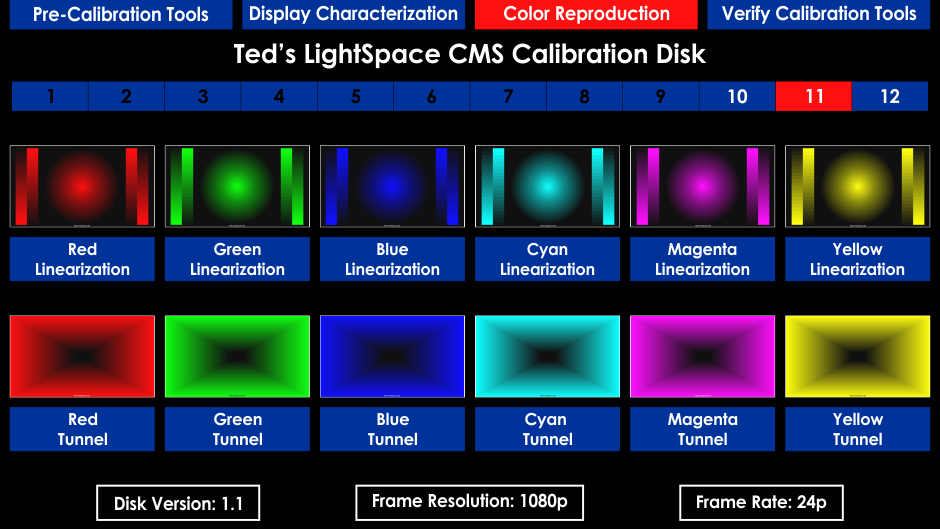
Check your display's controls / various mode settings before the your 1D LUT Calibration or your 3D LUT Profiling to find their safe working range.
 Find out which controls of your display are not introducing problems or if they are broken and you have to leave them untouched to prevent problems.
Find out which controls of your display are not introducing problems or if they are broken and you have to leave them untouched to prevent problems.
Verify the performance of your generated 3D LUT's after profiling or check your 1D Calibration Performance to find problems that dE Charts can't show.
 Look for smooth color graduations, distortions, discoloration, clipping, banding, posterization, crushed shadow details, raised black levels.
Look for smooth color graduations, distortions, discoloration, clipping, banding, posterization, crushed shadow details, raised black levels.

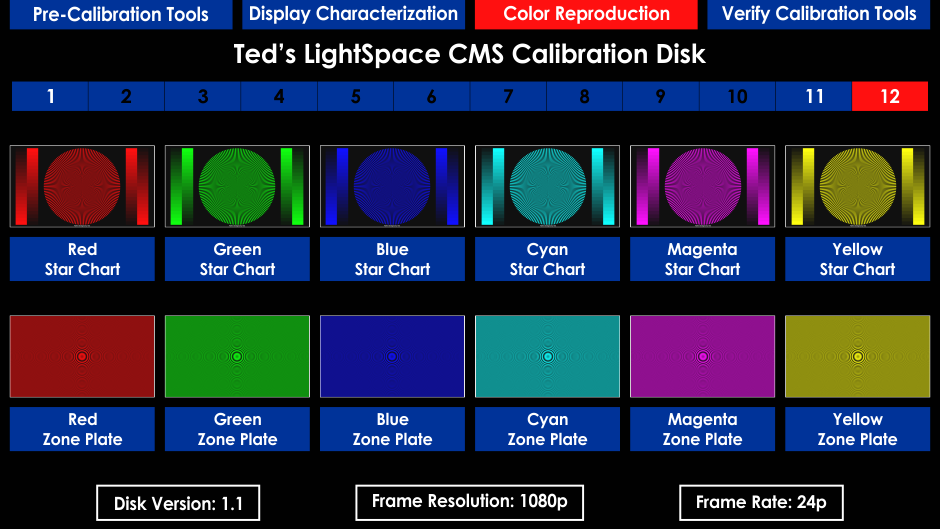
Check your display's controls / various mode settings before the your 1D LUT Calibration or your 3D LUT Profiling to find their safe working range.
 Find out which controls of your display are not introducing problems or if they are broken and you have to leave them untouched to prevent problems.
Find out which controls of your display are not introducing problems or if they are broken and you have to leave them untouched to prevent problems.
Verify the performance of your generated 3D LUT's after profiling or check your 1D Calibration Performance to find problems that dE Charts can't show.
 Look for smooth color graduations, distortions, discoloration, clipping, banding, posterization, crushed shadow details, raised black levels.
Look for smooth color graduations, distortions, discoloration, clipping, banding, posterization, crushed shadow details, raised black levels.

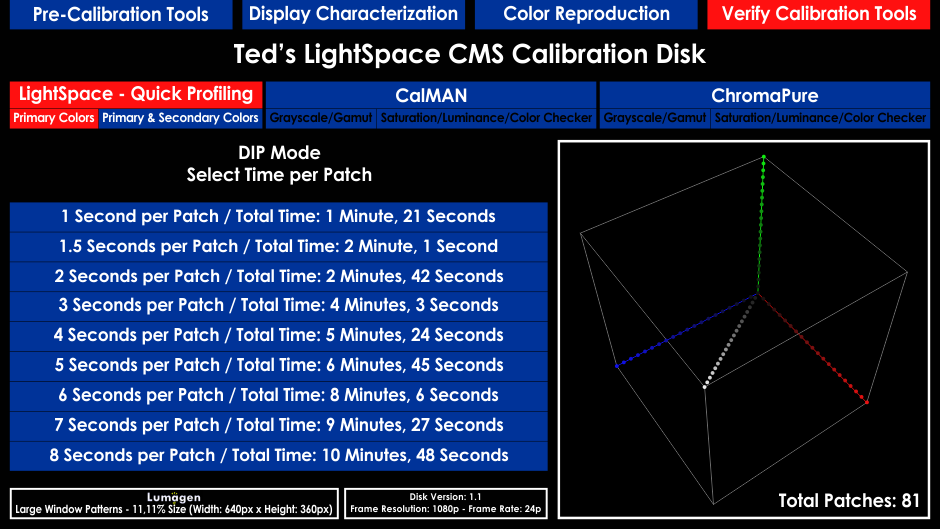
Verify your display for Grayscale, Gamma & RGB Separation performance of your generated from LightSpace correction LUT.
 LightSpace Quick Profiling of Primary Colors is based on 21-Point Grayscale & 20-Steps per Primary Color (RGB).
LightSpace Quick Profiling of Primary Colors is based on 21-Point Grayscale & 20-Steps per Primary Color (RGB).
 Ted's LightSpace CMS Calibration Disk Auto-Sequence Chapters sends to your display the required color patches to perform an Automated Quick Profiling of your Primary Colors (81 Color Points). This is possible only by using Ted's LightSpace CMS Calibration Blu-Ray Disk as your only pattern source from Your Actual Blu-Ray Player that Syncs with LightSpace Software DIP Mode with only one initial mouse click.
Ted's LightSpace CMS Calibration Disk Auto-Sequence Chapters sends to your display the required color patches to perform an Automated Quick Profiling of your Primary Colors (81 Color Points). This is possible only by using Ted's LightSpace CMS Calibration Blu-Ray Disk as your only pattern source from Your Actual Blu-Ray Player that Syncs with LightSpace Software DIP Mode with only one initial mouse click.
No other user prompt will be required until the end of the display profiling. No external hardware pattern generator is required.
 LightSpace DIP Mode is used mainly at professional post-facilities / Digital Intermediate grading systems for calibrating the whole image chain.
LightSpace DIP Mode is used mainly at professional post-facilities / Digital Intermediate grading systems for calibrating the whole image chain.
DIP Mode displays the required patches of your selected cube size by a fixed order and you can select the time that each pattern will be displayed.
Ted's LightSpace CMS Calibration Disk features DIP Mode Chapters from 1 sec. till 10 sec. to provide compatibility with every available meter.

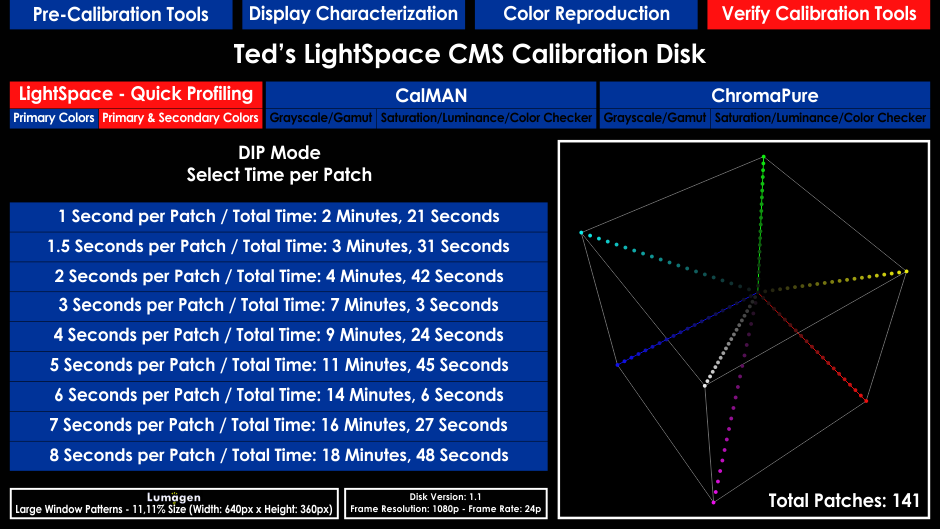
Verify your display for Grayscale, Gamma & RGB Separation performance of your generated from LightSpace correction LUT.
 LightSpace Quick Profiling of Primary & Secondary Colors is based on 21-Point Grayscale & 20-Steps per Primary & Secondary Color (RGBCMY).
LightSpace Quick Profiling of Primary & Secondary Colors is based on 21-Point Grayscale & 20-Steps per Primary & Secondary Color (RGBCMY).
 Ted's LightSpace CMS Calibration Disk Auto-Sequence Chapters sends to your display the required color patches to perform an Automated Quick Profiling of your Primary & Secondary Colors (141 Color Points). This is possible only by using Ted's LightSpace CMS Calibration Blu-Ray Disk as your only pattern source from Your Actual Blu-Ray Player that Syncs with LightSpace Software DIP Mode with only one initial mouse click.
Ted's LightSpace CMS Calibration Disk Auto-Sequence Chapters sends to your display the required color patches to perform an Automated Quick Profiling of your Primary & Secondary Colors (141 Color Points). This is possible only by using Ted's LightSpace CMS Calibration Blu-Ray Disk as your only pattern source from Your Actual Blu-Ray Player that Syncs with LightSpace Software DIP Mode with only one initial mouse click.
No other user prompt will be required until the end of the display profiling. No external hardware pattern generator is required.
 LightSpace DIP Mode is used mainly at professional post-facilities / Digital Intermediate grading systems for calibrating the whole image chain.
LightSpace DIP Mode is used mainly at professional post-facilities / Digital Intermediate grading systems for calibrating the whole image chain.
DIP Mode displays the required patches of your selected cube size by a fixed order and you can select the time that each pattern will be displayed.
Ted's LightSpace CMS Calibration Disk features DIP Mode Chapters from 1 sec. till 10 sec. to provide compatibility with every available meter.

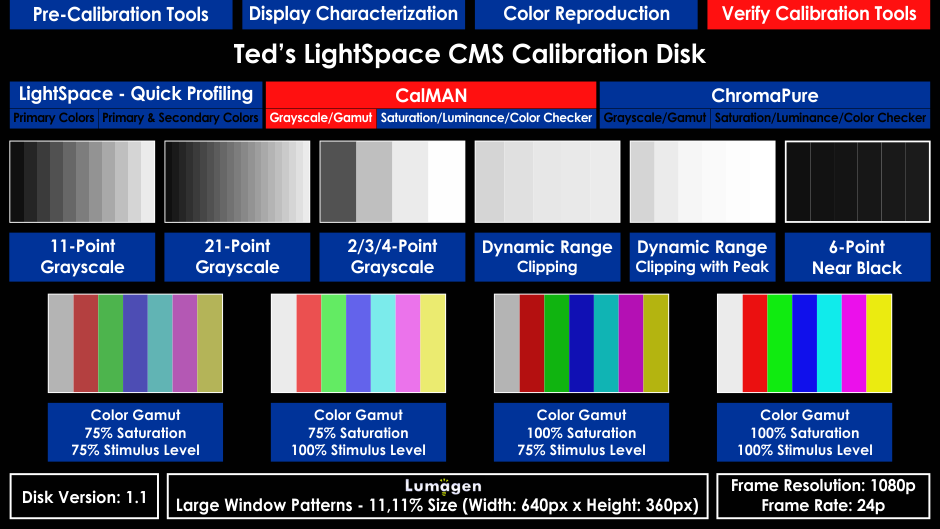
Measure your display performance after your 3D LUT Profiling by using CalMAN as a verification software.
 You can find also the required patterns to perform a manual 1D LUT calibration of your display if you don't have an external 3D LUT Holder/Processor.
You can find also the required patterns to perform a manual 1D LUT calibration of your display if you don't have an external 3D LUT Holder/Processor.
 You can perform a quick 2/3/4-Point Grayscale or a more detailed 11/21-Point Grayscale Calibration.
You can perform a quick 2/3/4-Point Grayscale or a more detailed 11/21-Point Grayscale Calibration.
 There CalMAN Dynamic Range (Clipping / Clipping with Peak White) Chapters & 6-Point Near Black Patterns (0.5-1-2-3-4-5%).
There CalMAN Dynamic Range (Clipping / Clipping with Peak White) Chapters & 6-Point Near Black Patterns (0.5-1-2-3-4-5%).
 You can find the required chapters to perform a 1D LUT (6-Axis) Color Gamut Calibration using 75%/75% or 75%/100% or 100%/75% or 100%/100% of Saturation/Stimulus Level Patterns.
You can find the required chapters to perform a 1D LUT (6-Axis) Color Gamut Calibration using 75%/75% or 75%/100% or 100%/75% or 100%/100% of Saturation/Stimulus Level Patterns.
 All these CalMAN Patterns RGB Triplet Values are based under the same RGB Triplets as CalMAN Software Color Engine Requests.
All these CalMAN Patterns RGB Triplet Values are based under the same RGB Triplets as CalMAN Software Color Engine Requests.
 All CalMAN Chapters are based to the exact pattern order that CalMAN requests them.
All CalMAN Chapters are based to the exact pattern order that CalMAN requests them.
 CalMAN Patterns will not work correctly if you use them with other software.
CalMAN Patterns will not work correctly if you use them with other software.

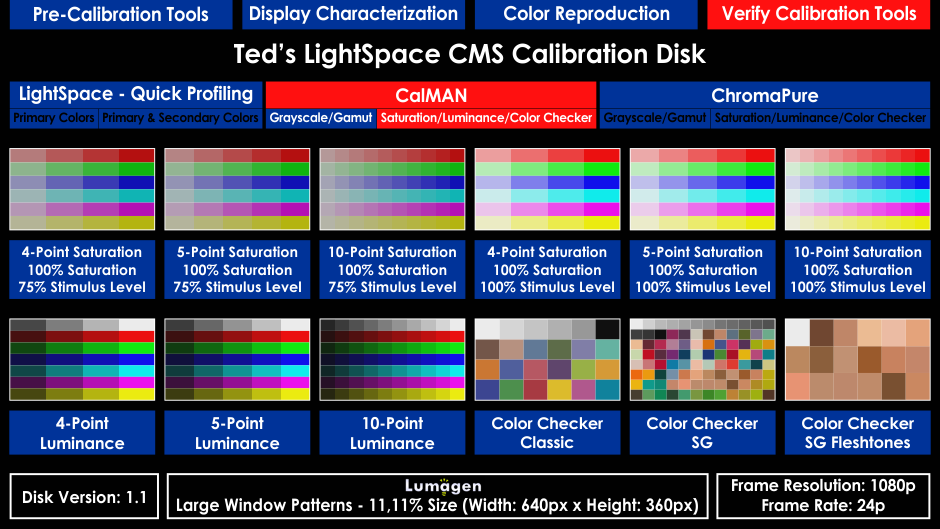
Measure your display performance after your 3D LUT Profiling by using CalMAN as a verification software.
 You can find also the required patterns to perform a manual 1D LUT calibration of your display if you don't have an external 3D LUT Holder/Processor.
You can find also the required patterns to perform a manual 1D LUT calibration of your display if you don't have an external 3D LUT Holder/Processor.
 You can measure your display performance using 4/5/10-Point Saturation (25/31/61 Colors) with 75% or 100% Stimulus Level Patterns.
You can measure your display performance using 4/5/10-Point Saturation (25/31/61 Colors) with 75% or 100% Stimulus Level Patterns.
 There also 4/5/10-Point Luminance (28/35/70 Colors) Patterns.
There also 4/5/10-Point Luminance (28/35/70 Colors) Patterns.
 You can find Color Checker Classic (24 Colors) / Color Checker SG (96 Colors) or Color Checker SG Fleshtones (19 Colors) Chapters.
You can find Color Checker Classic (24 Colors) / Color Checker SG (96 Colors) or Color Checker SG Fleshtones (19 Colors) Chapters.
 All these CalMAN Patterns RGB Triplet Values are based under the same RGB Triplets as CalMAN Software Color Engine Requests.
All these CalMAN Patterns RGB Triplet Values are based under the same RGB Triplets as CalMAN Software Color Engine Requests.
 All CalMAN Chapters are based to the exact pattern order that CalMAN requests them.
All CalMAN Chapters are based to the exact pattern order that CalMAN requests them.
 CalMAN Patterns will not work correctly if you use them with other software.
CalMAN Patterns will not work correctly if you use them with other software.

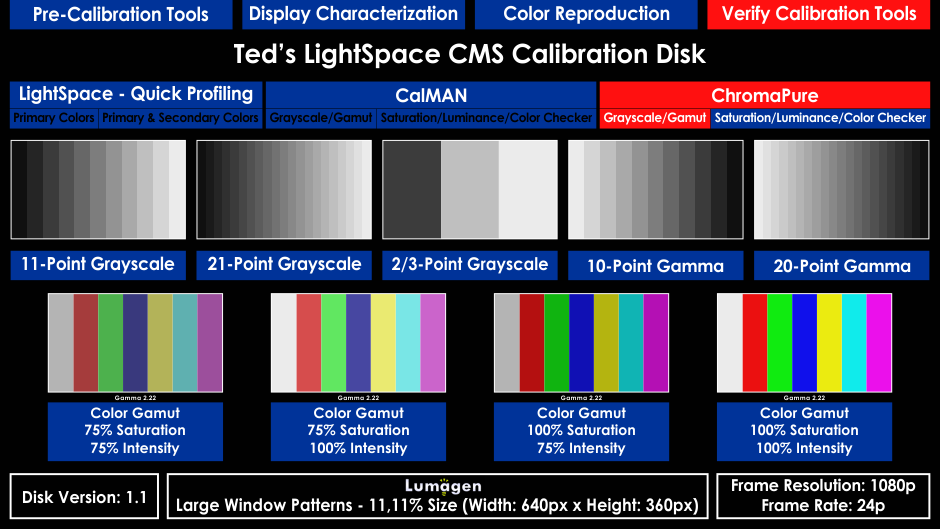
Measure your display performance after your 3D LUT Profiling by using ChromaPure as a verification software.
 You can find also the required patterns to perform a manual 1D LUT calibration of your display if you don't have an external 3D LUT Holder/Processor.
You can find also the required patterns to perform a manual 1D LUT calibration of your display if you don't have an external 3D LUT Holder/Processor.
 You can perform a quick 2/3-Point Grayscale or a more detailed 11/21-Point Grayscale Calibration or help you calibrate 10/20-Point Gamma.
You can perform a quick 2/3-Point Grayscale or a more detailed 11/21-Point Grayscale Calibration or help you calibrate 10/20-Point Gamma.
 You can find the required chapters to perform a 1D LUT (6-Axis) Color Gamut Calibration using 75%/75% or 75%/100% or 100%/75% or 100%/100% of Saturation/Intensity Patterns.
You can find the required chapters to perform a 1D LUT (6-Axis) Color Gamut Calibration using 75%/75% or 75%/100% or 100%/75% or 100%/100% of Saturation/Intensity Patterns.
 All these ChromaPure Patterns RGB Triplet Values are based under the same RGB Triplets as ChromaPure Software Color Engine Requests.
All these ChromaPure Patterns RGB Triplet Values are based under the same RGB Triplets as ChromaPure Software Color Engine Requests.
 All ChromaPure Chapters are based to the exact pattern order that ChromaPure requests them.
All ChromaPure Chapters are based to the exact pattern order that ChromaPure requests them.
 ChromaPure Patterns will not work correctly if you use them with other software.
ChromaPure Patterns will not work correctly if you use them with other software.

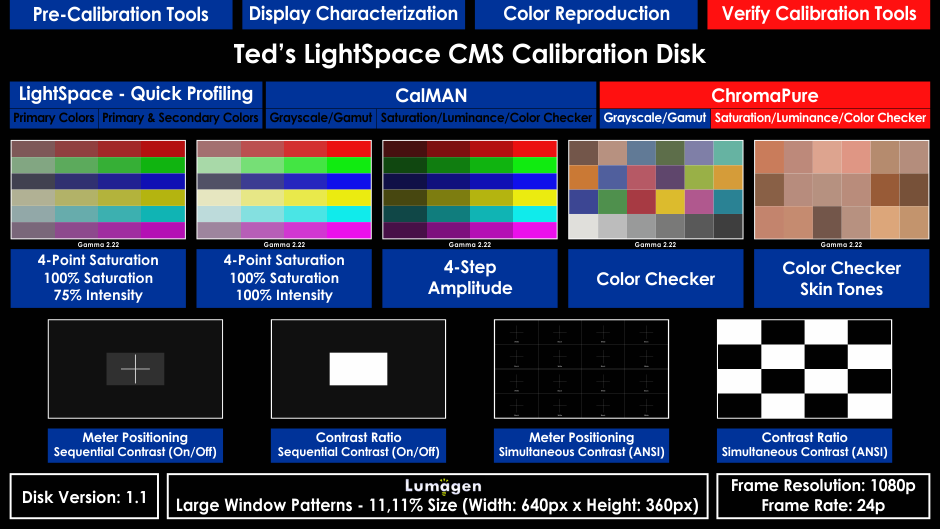
Measure your display performance after your 3D LUT Profiling by using ChromaPure as a verification software.
 You can find also the required patterns to perform a manual 1D LUT calibration of your display if you don't have an external 3D LUT Holder/Processor.
You can find also the required patterns to perform a manual 1D LUT calibration of your display if you don't have an external 3D LUT Holder/Processor.
 You can measure your display performance using 4-Point Saturation (25 Colors) with 75% or 100% Stimulus Level Patterns.
You can measure your display performance using 4-Point Saturation (25 Colors) with 75% or 100% Stimulus Level Patterns.
 There also 4-Point Amplitude (25 Colors) with 100% Intensity Level Patterns.
There also 4-Point Amplitude (25 Colors) with 100% Intensity Level Patterns.
 You can find Color Checker (24 Colors) or Color Checker Skin Tones (19 Colors) Chapters.
You can find Color Checker (24 Colors) or Color Checker Skin Tones (19 Colors) Chapters.
 Contrast Ratio Patterns required for Sequential or Simultaneous measurements are available for ChromaPure. (Can be used from CalMAN also)
Contrast Ratio Patterns required for Sequential or Simultaneous measurements are available for ChromaPure. (Can be used from CalMAN also)
 All these ChromaPure Patterns RGB Triplet Values are based under the same RGB Triplets as ChromaPure Software Color Engine Requests.
All these ChromaPure Patterns RGB Triplet Values are based under the same RGB Triplets as ChromaPure Software Color Engine Requests.
 All ChromaPure Chapters are based to the exact pattern order that ChromaPure requests them.
All ChromaPure Chapters are based to the exact pattern order that ChromaPure requests them.
 ChromaPure Patterns will not work correctly if you use them with other software.
ChromaPure Patterns will not work correctly if you use them with other software.

This website uses a Comodo Positive SSL certificate to protect online transactions with the highest strength encryption.
